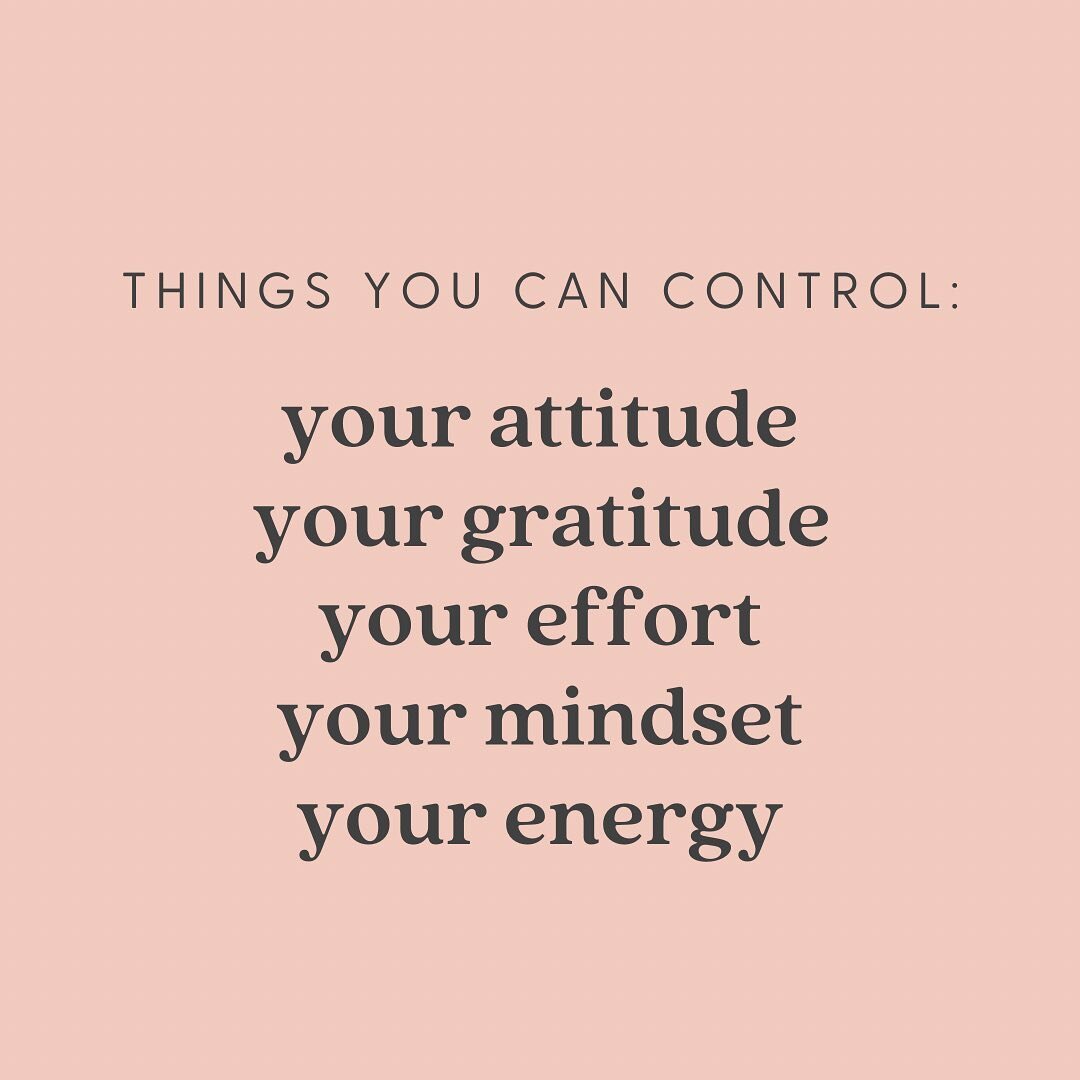As a business owner, it may feel overwhelming to choose a project management tool. There are so many different options out there - all with their own set of pros and cons. As a virtual assistant, I’ve used my fair share of different project management tools and have narrowed my favorites down to three different ones - Asana, Trello, and Clickup.
Asana
Asana is one of my favorite project management tools because it’s easy to use, offers a visual project timeline, and can integrate with pretty much any system out there. It highlights your task due dates, assignees, and progress, so it makes meeting deadlines simpler.
Pros: simple workflow management, easy to use, lots of integrations
Cons: free version doesn’t offer much, not meant for heavy use
Trello
I love Trello because it’s pretty basic, and sometimes that’s all you need! I use Trello for project management within my own business because I really don’t need all of the bells and whistles that other tools offer. Trello is set up with boards and cards, which basically works like virtual sticky notes. It has drag-and-drop functionality, which makes assigning and finishing tasks a breeze.
Pros: the simplest option on this list, drag-and-drop for quick task management, visually appealing
Cons: doesn’t offer a lot of advanced features, can’t handle complicated projects
Click Up
ClickUp is great for business owners that have lots of team members and tasks, and that want something that does it all. Teams can collaborate easily by adding comments to any task and can make use of dashboards to get information at a glance.
Pros: Lots of advanced features that can do it all, friendly dashboard layout, easy to collaborate with a team
Cons: Too many features can feel overwhelming, too much to customize
While there are lots of project management tools out there, you really can’t go wrong with any of these. Which one is your favorite?